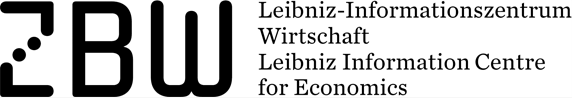Demonstrate coding skills
WORK SHEET 18

With Open Source software you can amply demonstrate your comprehensive coding skills. If you want to leave a footprint here, publish your software and pick up feedback from your peers at the same time.
Duration 15 min
Most widely used, as well as powerful and efficient, is GitHub. GitHub hosts your Open Source projects and is similar to social networks. You can publish your Open Source code here. The Learning Lab provides support for beginners.
Today’s task is to create a GitHub account and to install Git locally. Here’s how to do it:
- First create an account at GitHub.
- Install Git on your local computer. Select the installer you need for your operating system.
- Start the newly installed Git bash under Windows. Under macOS and Linux you start the normal terminal.
- Use ‘git config –global user.name “[Name]”‘ to define your name.
- Just like your name, you use ‘git config –global user.email “[Mail]”‘ to define your email address. Use the same address you have used for your GitHub account.
Checklist:
- Create GitHub account
- Install Git locally
- Upload your code
Congratulations!
Date: September 2020
Questions, comments and notes are welcome at open-science@zbw.eu